Instant Form Detection
Automatically detects Dynamics 365 forms on the page via [data-form-id] attribute
Lightweight browser extension for Dynamics 365 Marketing users and developers. Inspect form behavior, bypass cached data, and test forms instantly.

Test, debug, and validate Dynamics 365 forms directly in your browser
Dynamics 365 Form Debugger is a lightweight browser extension designed for Dynamics 365 Marketing users, developers, and CRM specialists. It helps you inspect form behavior, bypass cached data, and view form details with a simple popup interface.
Everything runs locally — no data is collected, transmitted, or shared.
Automatically detects Dynamics 365 forms on the page via [data-form-id] attribute
See Form ID and field count (including hidden fields) with real-time updates
Uses #d365mkt-nocache to bypass cached data and test form changes instantly
Enable or disable the extension from the browser toolbar with visual feedback
Click any form detail to copy it to clipboard for easy sharing and documentation
Extension automatically turns off when no form is detected for better performance
Info fields turn grey when extension is inactive, clear status indicators throughout
No tracking, telemetry, or network calls. All operations happen locally in your browser
https://assets-*.mkt.dynamics.com/...All operations happen locally inside your browser session.
This extension does not collect, transmit, or store any user or form data. All functionality (cache toggle, form detection, and form checks) is performed entirely on your device.
storage - To save your extension on/off preference locallyactiveTab - To read form information from the current active tab<all_urls> - Required because Dynamics 365 forms can be embedded on any website, not just Microsoft domains. The extension only activates when it detects a Dynamics 365 form on the page.Manifest V3 compliant
Works on any URL where Dynamics 365 forms are embedded
No eval, no inline scripts - follows security best practices
MutationObserver tracks dynamically loaded form fields
Content script runs at document_start
Performance API monitoring to detect form API calls
Author: Mylo Kaye
License: Apache 2.0
Version: 1.0.0
Dynamics 365 and Microsoft Edge are registered trademarks of Microsoft Corporation. This extension, Dynamics 365 Form Debugger, is an independent tool created by Mylo Kaye and is not affiliated with, endorsed by, or sponsored by Microsoft Corporation in any way. All references to Microsoft products are used for informational and compatibility purposes only.